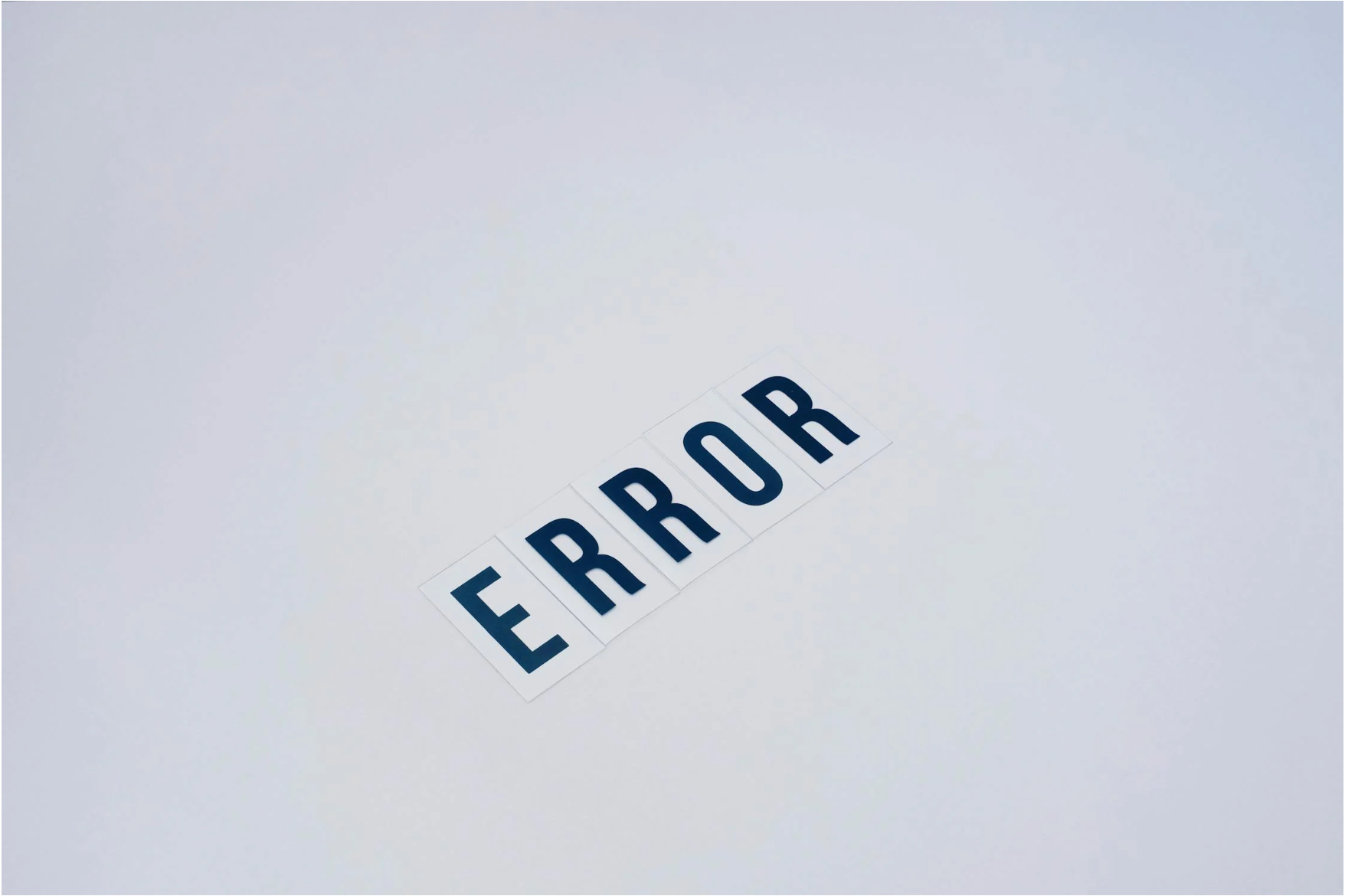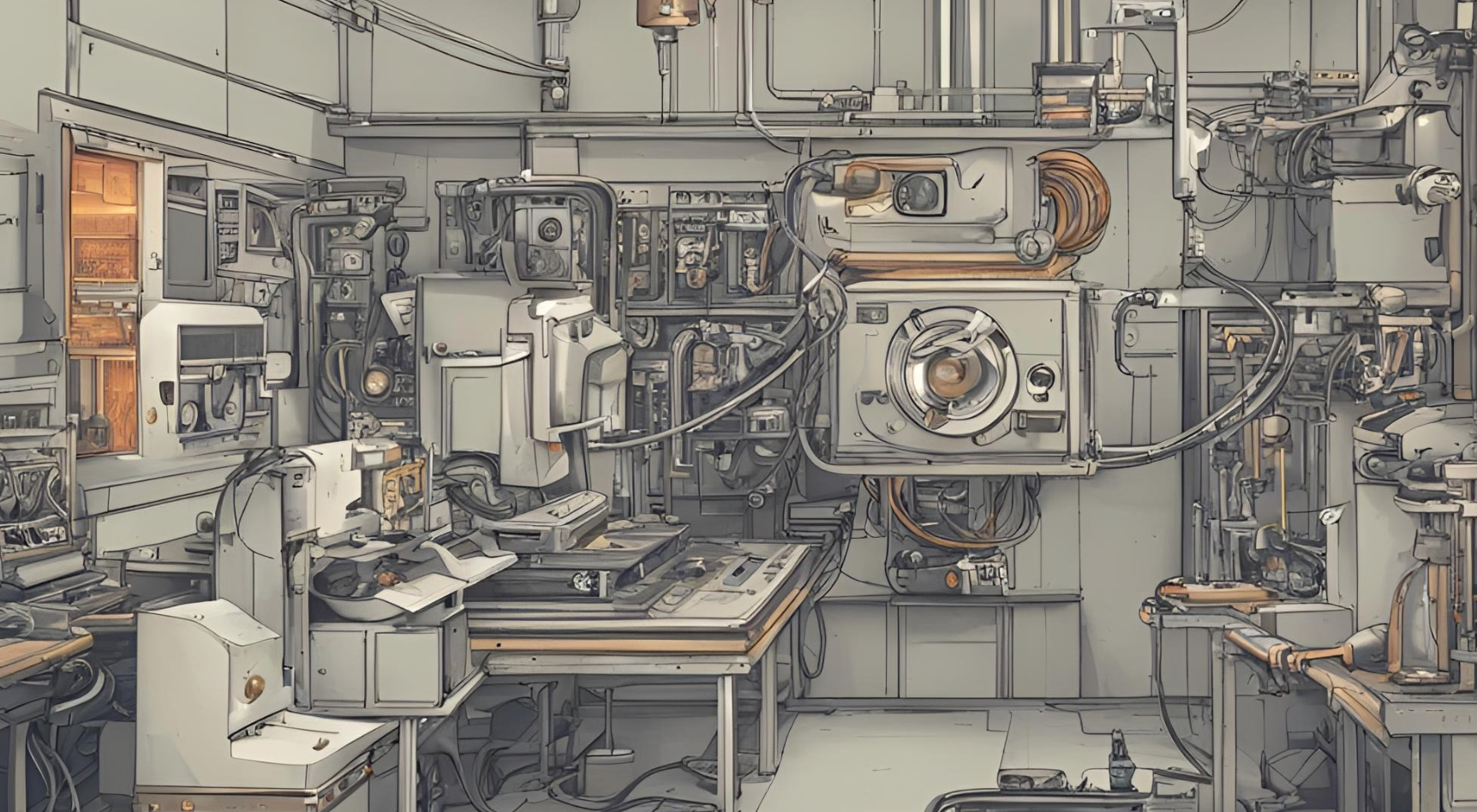Android studio报错:已安装的生成工具修订版33.0.0已损坏。
Android Installed Build Tools revision 33.0.0 is corrupted. Remove and install again using the SDK 错误:已安装的生成工具修订版33.0.0已损坏。使用SDK管理器删除并重新安装。 1ERROR: Installed Build Tools revision 34.0.0 is corrupted. Remove and install again using the SDK Manager. IDE提示只需要 重新卸载 再下载Build Tools33.0.0就行,但实际上并不行。 解决方案: 在你的 android sdk 安卓目录中找到 build tools 目录中的 d8.bat,将文件名修改为dx.bat 然后找到 build tools 目录中的 lib 文件夹里面的d8.jar,将文件名修改为dx.jar